 |
|
Reviews, updates and in depth guides to your favourite mobile games - AppGamer.com
|
|
Picture shows up in wrong colour? |
|
| Page: 1 | Reply |
| Jan 15th 2009 | #188097 Report |
 Posts: 1 |
I dont know when this started but a while ago when I opened up a picture I had drawn to start colouring it, it was being displayed in wrong colours. It seems to be lighter and has more yellow and red in it. I dont recall changing anything. This is only how the image is displayed though when you look at it on photoshop. Because after you save it, you can open in in paint or whatever and its back to its original colours. If i start a brand new picture from scratch, and then save it and open it up in another programme the picture is significantly darker and bluer. So I think it has something to do with the way that photoshop is viewing the picture. Heres an example using a random magazine picture: 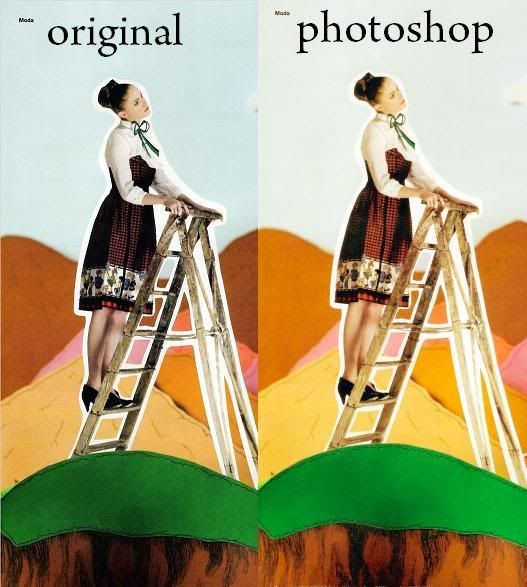 and if it helps here is a screencap of my photoshop window http://i187.photobucket.com/albums/x82/Sugarcreamcandy/photoshophelp2.jpg I have been using photoshop forever.. but I really have no idea how to use it properly at all so please excuse any dumb questions I have to ask in order to understand your answers. Id really appreciate some help. Thank you so much in advance! |
| Reply with Quote Reply | |
| Jan 22nd 2009 | #188212 Report |
 Posts: 34 |
Check your colour profile. This may cause Ps to show different colours. TRY sRGB or Adobe rgb
|
| Reply with Quote Reply | |
| Page: 1 | Back to top |
| Please login or register above to post in this forum |
| © Web Media Network Limited. All rights reserved. No part of this website may be reproduced without written permission. Photoshop is a registered trademark of Adobe Inc.. TeamPhotoshop.com is not associated in any way with Adobe, nor is an offical Photoshop website. |