 |
|
Reviews, updates and in depth guides to your favourite mobile games - AppGamer.com
|
|
My First Photoshop Graphic |
|
| Page: 1 2 | Reply |
| Apr 24th 2006 | #172553 Report |
 Posts: 4 |
Hey Peeps, Well, here's my first ever photoshop graphic: 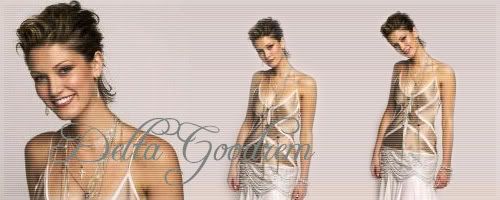 C&CC would be much appreciated. Also, I'm having trouble downloading brushes. Can anyone help me?? :D John |
| Reply with Quote Reply | |
| Apr 26th 2006 | #172573 Report |
 Posts: 4 |
Hello?? Anyone??:eek: :confused: :( |
| Reply with Quote Reply | |
| May 16th 2006 | #172794 Report |
 Posts: 1693 |
What exactly did you do? Did you take the photos, or did you just put that text on? Well I guess it's nice other than it's really hard to see what it says on the text because it's pretty much the same color as the girls clothing... Goodrem? |
| Reply with Quote Reply | |
| May 16th 2006 | #172798 Report |
 Posts: 3 |
Try using a stroked layer style at 2 pixels and play around with the stroke color and blending modes.
|
| Reply with Quote Reply | |
| Jun 7th 2006 | #173234 Report |
 Posts: 365 |
Wow...bored during class and stumbled across my old user name and pass...I havn't been here in forever! Anyway, you have some good things going on there John! You've made the picture look interesting by not breaking the rule of thumb: not to center objects and to add variety. The distance between the pictures of the girl suggest motion and the difference in posture make it interesting to look at. However, you have alot of uninteresting space and the background is devoid of texture or design. Try adding a subtle motif to the background just a little darker or lighter than your background color to toss it up a little. The text is also very hard to read as someone has already pointed out. I've seen numerous first pictures that are much worse than that...keep it up! Design is limitless |
| Reply with Quote Reply | |
| Jun 8th 2006 | #173295 Report |
 Posts: 37 |
the text is alittle blended in. ass a layer effect to the text, possibly an outside glow, give it a nice white or color of preference. up to you, buut make the text stand out a little more. awesome work so far tho  -tim |
| Reply with Quote Reply | |
| Jun 19th 2006 | #173531 Report |
 Posts: 7 |
Part of being a good designer whether it be amatuer or pro is composition and color use. Simply try darkening the text a little and use the levels function to lighten the subject ever so slightly. Doing this will make a noticable difference without totaly changing the original concept too much. |
| Reply with Quote Reply | |
| Jul 22nd 2006 | #173975 Report |
 Posts: 1 |
can i do that i have photoshop cs8 what can i do with it?
|
| Reply with Quote Reply | |
| Jul 22nd 2006 | #173979 Report |
 Posts: 3034 |
scan lines are from the 90's lets try to keep them there. you seem to have done a good job removing the woman from whatever background she was in.. or atleast I assume you have removed her from another location ? definately a good skill to have keep that one up. |
| Reply with Quote Reply | |
| Jul 25th 2006 | #174026 Report |
 Posts: 904 |
Scan lines are a waste of time, for one. I can't read the text. You put the same chick in there three times, for what reason, I don't know (maybe if theres a point to the text and I could read it that would explain why shes in there three times, then it could possibly make some kind of sense), and there seems like there is a LOT missing. Good for a first graphic tho. I mean, most people (for their first time, including me) post something that looks like it came from pee-wee hermans playhouse. So good job, considering.
|
| Reply with Quote Reply | |
| Page: 1 2 | Back to top |
| Please login or register above to post in this forum |
| © Web Media Network Limited. All rights reserved. No part of this website may be reproduced without written permission. Photoshop is a registered trademark of Adobe Inc.. TeamPhotoshop.com is not associated in any way with Adobe, nor is an offical Photoshop website. |