 |
|
Reviews, updates and in depth guides to your favourite mobile games - AppGamer.com
|
|
Creating Gel Text |
|
| Page: 1 | Reply |
| Oct 31st 2005 | #171152 Report |
 Posts: 21 |
An easy way to produce Gel Effect Text Tutorial is here Creating Gel Text If you have any questions or comments regarding this tutorial please post it in this thread |
| Reply with Quote Reply | |
| Jan 19th 2006 | #172014 Report |
 Posts: 1 |
I'm trying to do the Gel text but am using PS 7.0, which does not seem to have this step in the menu: Once you have your text done go to Layer/Type/Render Layer to render your text. Name this layer base. Now Ctrl+Click on this layer to select it. Once you have done that create a new layer above that. There may be other steps that don't fit my version, I don't know yet. Advise? I'm a beginner-level user, using PS for only simple tasks. -Rod- |
| Reply with Quote Reply | |
| Jan 20th 2006 | #172016 Report |
 Posts: 1604 |
Layer -> Rasterize -> Type should do it for ya. chris |
| Reply with Quote Reply | |
| May 25th 2006 | #172984 Report |
 Posts: 33 |
when working with text (especially with this tutorial), would you suggest applying this style in Illustrator instead of Photoshop since vectors are cleaner and much more smooth? or would this particular tutorial not fully work in Illustrator?
|
| Reply with Quote Reply | |
| May 25th 2006 | #172986 Report |
 Posts: 1604 |
don't think it would really matter, though i'm not entirely sure how illustrator handles gaussian blurs and if that part would work well. no real reason to do it in illustrator unless you're trying to create something scalable though, at least none that i can think of.
|
| Reply with Quote Reply | |
| Oct 6th 2006 | #174817 Report |
 Posts: 9 |
you can boost it with the curves and i think it could be better than that  like : like : 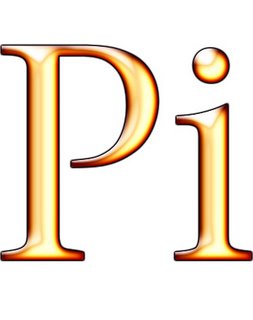 |
| Reply with Quote Reply | |
| Nov 12th 2008 | #181356 Report |
 Posts: 5 |
is really useful for me, I am glad to read it here.
|
| Reply with Quote Reply | |
| Page: 1 | Back to top |
| Please login or register above to post in this forum |
| © Web Media Network Limited. All rights reserved. No part of this website may be reproduced without written permission. Photoshop is a registered trademark of Adobe Inc.. TeamPhotoshop.com is not associated in any way with Adobe, nor is an offical Photoshop website. |