 |
|
Reviews, updates and in depth guides to your favourite mobile games - AppGamer.com
|
|
Help with photoshop |
|
| Page: 1 | Reply |
| Sep 16th 2010 | #200251 Report |
 Posts: 3 |
Hello, i have a picture and it hides some important iformation for me. im not very sure how it is done but i think they may have used the "Rectangle Tool". Is there any way for me to know what is "under the box" ? help will be very much appriciated. thank you (the original picture is bmp. this one is jpg converted when i uploaded to photobucket) 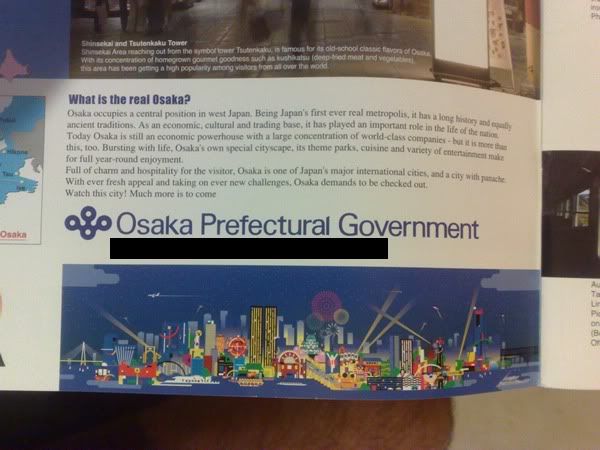 |
| Reply with Quote Reply | |
| Sep 16th 2010 | #200252 Report |
 Posts: 340 |
your kidding right?
|
| Reply with Quote Reply | |
| Sep 16th 2010 | #200254 Report |
 Posts: 3 |
no i am not kidding. the picture i posted its not the one i actually want to reveal the information but an example i made to illustrate what i need help for. i would preefere not to post the original one. i know it seems a little odd but i im not kidding and it is important to me. thank you |
| Reply with Quote Reply | |
| Sep 16th 2010 | #200263 Report |
 Posts: 340 |
unless the image is saved somewhere in layers you'll not be able to see what is underneath
|
| Reply with Quote Reply | |
| Sep 16th 2010 | #200264 Report |
 Posts: 3 |
no, i just have that bitmap image. thank you for your help. |
| Reply with Quote Reply | |
| Sep 22nd 2010 | #200309 Report |
 Posts: 4 |
There is "no under the box". It's an image of a sign with a black rectangle. If I take a photo of a building, that's it, it's flat. There is no way to remove the building to reveal what's behind it, it's a flat image. |
| Reply with Quote Reply | |
| Sep 22nd 2010 | #200313 Report |
 Posts: 2 |
is useless. we cant read that.
|
| Reply with Quote Reply | |
| Page: 1 | Back to top |
| Please login or register above to post in this forum |
| © Web Media Network Limited. All rights reserved. No part of this website may be reproduced without written permission. Photoshop is a registered trademark of Adobe Inc.. TeamPhotoshop.com is not associated in any way with Adobe, nor is an offical Photoshop website. |