 |
|
Reviews, updates and in depth guides to your favourite mobile games - AppGamer.com
|
|
Stroke question |
|
| Page: 1 | Reply |
| Jun 17th 2009 | #197741 Report |
 Posts: 3 |
So I was making a sig on PS CS4 and once I finished I went to add a stroke but something happened and the stoke messed up, but it looked cool. The problem is I don't know what I did can any one tell me how to make this stroke again. 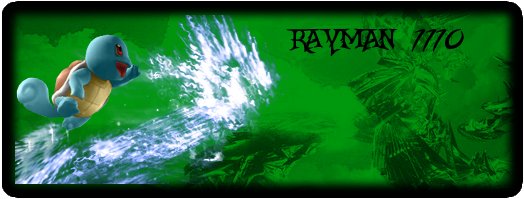 |
| Reply with Quote Reply | |
| Jun 17th 2009 | #197743 Report |
 Posts: 340 |
Menu bar Layer>LayerStyle>Stroke |
| Reply with Quote Reply | |
| Jun 17th 2009 | #197748 Report |
 Posts: 3 |
I was really asking about the fading effect, I already knew how to stroke.
|
| Reply with Quote Reply | |
| Jun 17th 2009 | #197749 Report |
 Posts: 340 |
"can any one tell me how to make this stroke again." where do you want to fade? |
| Reply with Quote Reply | |
| Jun 17th 2009 | #197754 Report |
 Posts: 56 |
if you haven't flattend the image you can always edit, or in your case, study the layer effects, it looks to me like maybe there is an outer glow colored black maybe? |
| Reply with Quote Reply | |
| Page: 1 | Back to top |
| Please login or register above to post in this forum |
| © Web Media Network Limited. All rights reserved. No part of this website may be reproduced without written permission. Photoshop is a registered trademark of Adobe Inc.. TeamPhotoshop.com is not associated in any way with Adobe, nor is an offical Photoshop website. |