 |
|
Reviews, updates and in depth guides to your favourite mobile games - AppGamer.com
|
|
A slightly complicated question regarding a semi-hexagonal texture thingy. |
|
| Page: 1 | Reply |
| Jul 9th 2008 | #180335 Report |
 Posts: 13 |
Okay, here's what I'm supposed to make: it's going to be a texture, made for a game, that's overlaid over a model's normal textures, semi-transparent, and it's supposed to represent structures and units being under construction. My task is this; a cloudy greenish texture that will tessellate, with a white or light grey pattern of circuitry. Because alien races are involved, the circuitry should have a hexagonal pattern. My first undertaking was to make a hexagon pattern that would tile. Easy. Next, to make a cloudy green background. Heck, filters can do that. Now the real problem. I have a solid hex pattern, but the end result has to be is a pattern of wires that follows a hexagonal pattern. So I tried simply erasing parts of the pattern, leaving only wires. I tried making fractions of hex patterns to piece together. I tried making shapes to mask-out various parts of the hex pattern. No matter what I do, I can't seem to find a way to do this that can be accomplished without tons of drudgery, and there isn't any way I know of to get photoshop to snap to 60 degree angles. I also had the idea of making one layer all the horizontal lines that were involved, another layer all the top-left to bottom-right diagonal lines and etc, to make it very easy to isolate and erase the ones I wanted; but I can't figure out any easy way to do that, either. I have to make several other patterns of circuitry based on other nonstandard, 'alien-ish' designs, too. If I can find a way to expedite this, it'll expedite those other pieces of work, too. (Not to mention teach me something cool.) Anybody have any suggestions here? This project is kicking my ass.  |
| Reply with Quote Reply | |
| Jul 10th 2008 | #180340 Report |
 Posts: 109 |
I'm afraid I have absolutely no idea what you are talking about. :confused: As for the snap to 60 degrees thing, if you hold down shift while rotating, you will constrain the rotation to multiples of 15 degrees. So every fourth snap will be 60 degrees. Maybe if you would post a sample image, it might help make your problem more clear. Good luck. |
| Reply with Quote Reply | |
| Jul 10th 2008 | #180342 Report |
 Posts: 13 |
This is what I'm working with so far. It is far from finished; the background's too homogeneous, the pattern needs some tweaking and narrowing-out to look 'circuit-y' and there are a few imperfections here and there. This image's original version is 1000x988, and tiles. 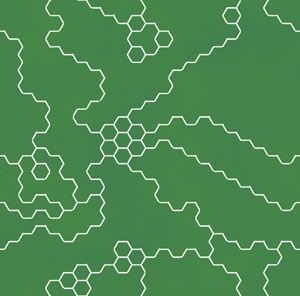 Basically, I was trying to find a way to make a pattern of circuitry laid out as if it were cut out of a pattern of solid hexagons. In the end, I ended up tiling solid hexagons and marking for myself the pathways I wanted to keep. After that, I selected the rest with the polygonal lasso, and filled it with black. Then I made a handful of useful shapes, copying them and using them to block out the ragged edges of the pathways. I merged all those layers, selected everything that wasn't transparent, then used that selection to make a layer mask. This one was particularly challenging because hex patterns have no straight lines; the possibility of cheating by deciding to lay out a simpler pattern than I might want to did not exist here. EDIT: While rotating an object, it will snap to 15 degrees in a transform, but doing a bajillion transforms for this qualifies as drudgery. In other cases, the snaps are 45 degrees, I believe. |
| Reply with Quote Reply | |
| Jul 10th 2008 | #180343 Report |
 Posts: 109 |
Sorry, I have no idea how to help you. I really do not understand what you are trying to achieve. Your hex pattern does not look anything like circuitry to me I afraid. I would have though that circuitry would be more linear, taking the shortest route between two points or making the best use of space for each route by using parallel tracks. The random lines you have used just don't seem right to me. Hope you work out how to do it. Good luck. |
| Reply with Quote Reply | |
| Jul 10th 2008 | #180345 Report |
 Posts: 270 |
hi, been looking at your post and other replies and I also have a problem visualizing what your trying to do and what the final product is supposed to look like.... have you looked at the idea of using a nice complicated circutry schematic and then incorporating your hex design into that replacing the major components with your hex design.... also possibly make it a 3d effect.... somthing like this image http://www.eurekalert.org/multimedia/pub/web/1629_web.jpg in fact maybe add a layer of hex on to of it with connecting lines... note this idea is very similar to what there research/developing for the next hard drive memory structure.... |
| Reply with Quote Reply | |
| Jul 10th 2008 | #180347 Report |
 Posts: 2 |
But that will make it more havy isn't it?
|
| Reply with Quote Reply | |
| Jul 10th 2008 | #180349 Report |
 Posts: 13 |
Basically, I was trying to make a pattern like this from scratch, without lots of drudge-work. The white hex patterns rather difficult to lay out. The pattern is going to be an 'under construction' texture that will be overlaid, and transparent, over units and structures being built. As they complete, the normal textures will fade in, and this will fade out. Various effects are going to be applied in-game, as well, so everything that will go on with it isn't going to be visible here. Now that the actual pattern is done, I don't need much help creating it again, now, but I would like advice on how someone else would go about doing something like this. I know that what I did can't have been the easiest way, and I'll probably come across the problem in the future again, at some point. P.S.: I know it doesn't honestly look like real circuitry, but it's a game, for goodness' sakes, and it's going to be used in-game on very small units and structures, unless very very zoomed in. And they're aliens, in which cases all bets are off for similarities to what we expect. For all we know, they use beehives to make their circuit boards out of, I don't care. I didn't ask for hexagonal circuitry, I was asked to make it. |
| Reply with Quote Reply | |
| Page: 1 | Back to top |
| Please login or register above to post in this forum |
| © Web Media Network Limited. All rights reserved. No part of this website may be reproduced without written permission. Photoshop is a registered trademark of Adobe Inc.. TeamPhotoshop.com is not associated in any way with Adobe, nor is an offical Photoshop website. |