 |
|
Reviews, updates and in depth guides to your favourite mobile games - AppGamer.com
|
|
i dont see all my brushes |
|
| Page: 1 | Reply |
| Jan 21st 2008 | #178992 Report |
 Posts: 3 |
i have Photoshop CS3 Extended and i have collected about 700 brush sets and have putt them all in the brush folder. the problem i am haveing is i cant use them all. what i meen is when i open the brush selection menu i dont have any way of scrolling acros to see them all. i have taken a screen capture to show you what i see. pleas help i am going buld throu ripping my hair out. leon westwood 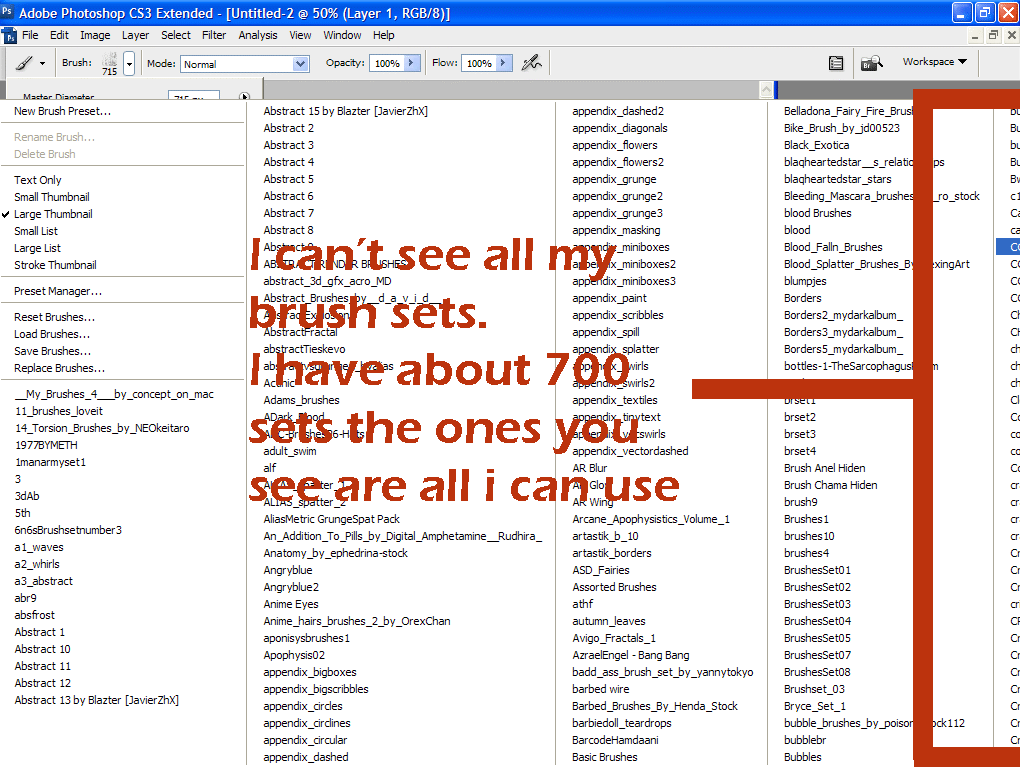
|
| Reply with Quote Reply | |
| Jan 24th 2008 | #179003 Report |
 Posts: 63 |
Hello, I'd suggest consolidating some of the sets. For example, save all the11 "Abstract" brushes into single set. |
| Reply with Quote Reply | |
| Jan 25th 2008 | #179009 Report |
 Posts: 3 |
thank you i will give it a shot 
|
| Reply with Quote Reply | |
| Jan 26th 2008 | #179015 Report |
 Posts: 3 |
no it didn't work but thank you for the responce
|
| Reply with Quote Reply | |
| Page: 1 | Back to top |
| Please login or register above to post in this forum |
| © Web Media Network Limited. All rights reserved. No part of this website may be reproduced without written permission. Photoshop is a registered trademark of Adobe Inc.. TeamPhotoshop.com is not associated in any way with Adobe, nor is an offical Photoshop website. |