 |
|
Reviews, updates and in depth guides to your favourite mobile games - AppGamer.com
|
|
How to add swirls ?!? |
|
| Page: 1 | Reply |
| May 29th 2006 | #173046 Report |
 Posts: 1 |
I've seen this effect in pictures and in wallpapers. I've tired looking for tutorials but never seem to find one. My question " i'm intersted in learning how to make those detailed circle swirl effect on the corner of the pictures?. 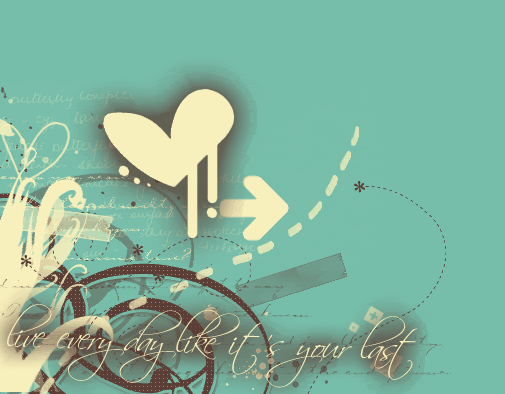  |
| Reply with Quote Reply | |
| May 29th 2006 | #173047 Report |
 Posts: 6632 |
Looks like it's just a nice script font that has been put on the image in a very large size, in those cases. You can find some script fonts at www.dafont.com if you don't already have some, then just put a letter or two on the page in a really big size. You can put them on the edge of the page or flip them backwards, etc. to make them look less like a letter and more like a random shape. |
| Reply with Quote Reply | |
| May 31st 2006 | #173085 Report |
 Posts: 77 |
My guess is that those are shapes (eventualy based on fonts)
|
| Reply with Quote Reply | |
| Jun 1st 2006 | #173099 Report |
 Posts: 37 |
use the pen tool. do a clipping mask, then convert the clipping mask to a selection, fillin the selection. the pen tool is amazing, very hard ot get used to at first. i believe thats how they did it in this instance |
| Reply with Quote Reply | |
| Page: 1 | Back to top |
| Please login or register above to post in this forum |
| © Web Media Network Limited. All rights reserved. No part of this website may be reproduced without written permission. Photoshop is a registered trademark of Adobe Inc.. TeamPhotoshop.com is not associated in any way with Adobe, nor is an offical Photoshop website. |