 |
|
Reviews, updates and in depth guides to your favourite mobile games - AppGamer.com
|
|
Stair-step text at a 45 degree angle |
|
| Page: 1 | Reply |
| Aug 20th 2010 | #200000 Report |
 Posts: 1 |
Hello. I've created a diagonal gradient, and I'm trying to stair-step my text along the gradient. I started at the top and every time I went to the next line, I just guessed where the left edge would be and spaced over, but I was wondering if there was a way to get the text to left align along a 45 degree angle, rather than a 90 degree up and down angle, while still having the text remain parallel to the bottom and top of the image. I tried rotating the entire layer 45 degrees, but then the text also rotates as well. I'd still like the flat text, but laid out in a sort of stair-step pattern. The way I did it (guess work and spaces) looks all right, but I was wondering if there was a way to do this so the text can all be aligned on the left. Any help would be appreciated. Thank you! Edit: THE TEXT WOULD ........LOOK SOMETHING ..................LIKE THIS .........................WITHOUT THE PERIODS |
| Reply with Quote Reply | |
| Aug 20th 2010 | #200002 Report |
 Posts: 340 |
I think you can create your Steps with the pen tool then create work path with it and bring your text toll over the work path and start typing
|
| Reply with Quote Reply | |
| Aug 20th 2010 | #200003 Report |
 Posts: 340 |
or just use your space bar, at start of every line no periods should show
|
| Reply with Quote Reply | |
| Aug 20th 2010 | #200004 Report |
 Posts: 340 |
not this I take it? 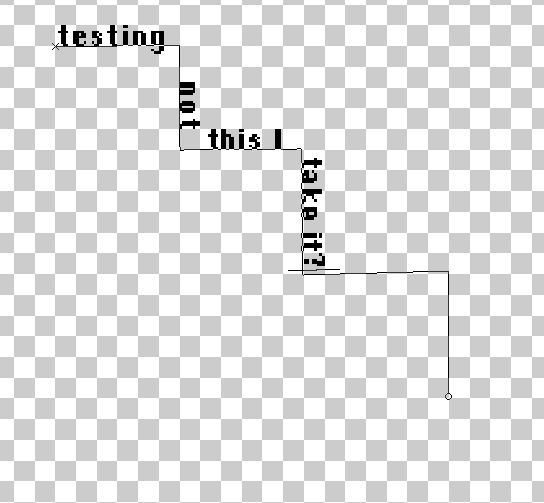 |
| Reply with Quote Reply | |
| Page: 1 | Back to top |
| Please login or register above to post in this forum |
| © Web Media Network Limited. All rights reserved. No part of this website may be reproduced without written permission. Photoshop is a registered trademark of Adobe Inc.. TeamPhotoshop.com is not associated in any way with Adobe, nor is an offical Photoshop website. |