 |
|
Reviews, updates and in depth guides to your favourite mobile games - AppGamer.com
|
|
Editing a Scanned Image |
|
| Page: 1 | Reply |
| Apr 27th 2009 | #197414 Report |
 Posts: 1 |
So I'm currently an Art Major in school, and I've been studying examples from the Art Nouveau era. I've been sketching out symmetrical designs, scanning them and mirroring them on Photoshop. All has gone well so far, however, I'm now trying to figure out how to clean it up and make it look "perfect". In terms of being perfect, I want it to look completely clean. I darkened the lines as much as I could and erased as much as I could, however, I've tried different things such as blurring, sharpening, and adjusting levels, but the lines still seem too jagged from the sketching. I'm wanting to smooth them out and make them look nice. Here is my drawing: 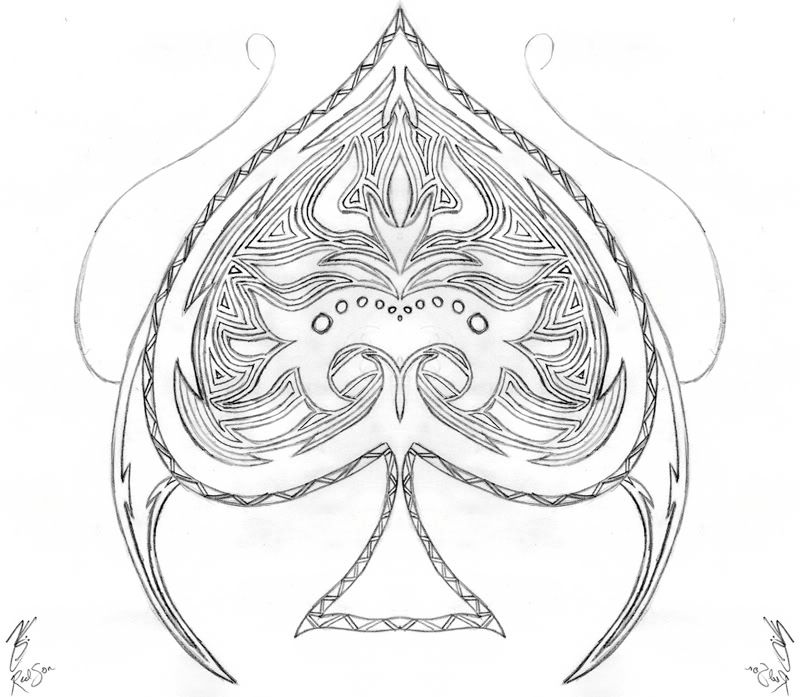 and here is an example of what I would like it to look like(minus the completely filled in black part)  You see how crisp it is? No jagged edges, completely smooth and clean. This is what I want. So does anyone know of any ways to get to this result? Help is very much appreciated, thank you! 
|
| Reply with Quote Reply | |
| Apr 30th 2009 | #197445 Report |
 Posts: 2 |
I think you need to make a mask of the outlines of your drawing and then fill from there - will see if I can find tutorial. As you said, you have touched up your scan, but not apply any effects to the lines. |
| Reply with Quote Reply | |
| May 1st 2009 | #197451 Report |
 Posts: 77 |
The second image is vector based. The only way is by tracing. I do it all the time, but is a hard job. Here's my 5 minute work on your image, not perfect but nice.  |
| Reply with Quote Reply | |
| Page: 1 | Back to top |
| Please login or register above to post in this forum |
| © Web Media Network Limited. All rights reserved. No part of this website may be reproduced without written permission. Photoshop is a registered trademark of Adobe Inc.. TeamPhotoshop.com is not associated in any way with Adobe, nor is an offical Photoshop website. |