 |
|
Reviews, updates and in depth guides to your favourite mobile games - AppGamer.com
|
|
Help in Rotating image to scale |
|
| Page: 1 | Reply |
| Mar 28th 2009 | #197125 Report |
 Posts: 1 |
Hi 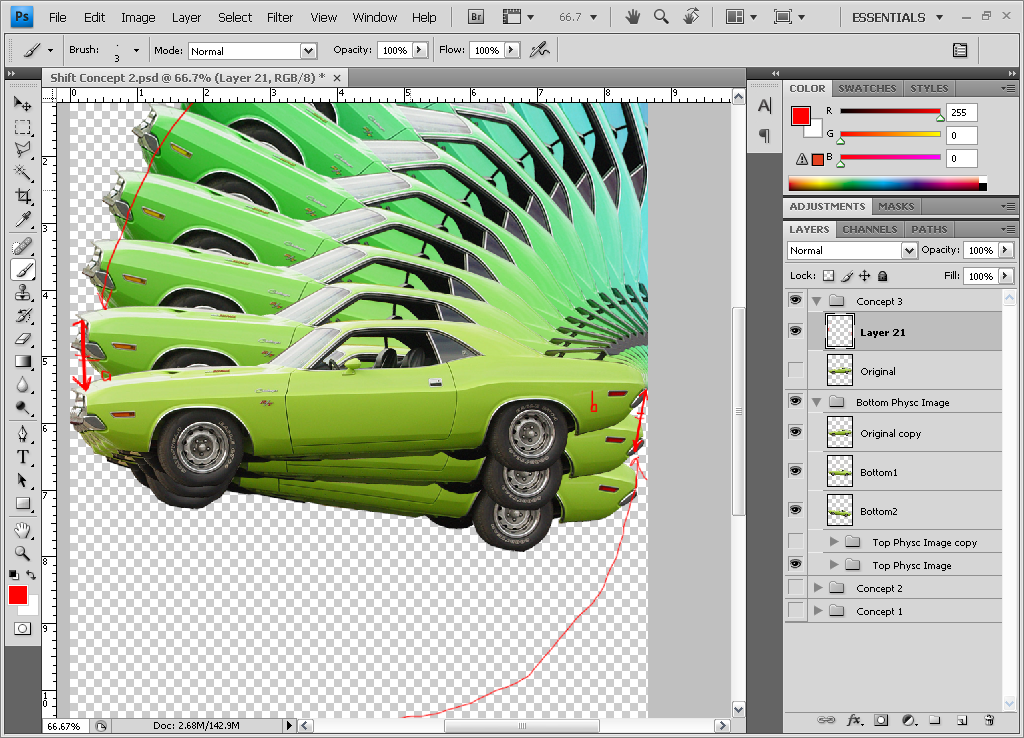 ive got a problem ive been rotating my original image around in a circle to create a cool effect, yet i want to rotate it back around with the front but how do i do that and keep the same scale. i was measuring the top rotation of of a certain part on the car and bringing it to that each time to keep it the same but now i cant since its not symmetrical in short terms I need "Gap a" to = "Gap b" any advice welcome thanks. |
| Reply with Quote Reply | |
| Mar 31st 2009 | #197149 Report |
 Posts: 6 |
hi, You can set registration point (center point) of your image and then rotate. |
| Reply with Quote Reply | |
| Mar 31st 2009 | #197170 Report |
 Posts: 77 |
Press shift while rotating, you'll get a 15º rotation angle. if 15 are not good for you, use the angle textbos on the options bar and enter your desired value. |
| Reply with Quote Reply | |
| Apr 6th 2009 | #197231 Report |
 Posts: 3 |
With your original layer selected, do a free transform but hold Ctrl+Alt+T. Adjust your center point and hit okay. Now do a copy transform - Ctrl+Alt+Shift+T. You may need to play with your center point, but this is far easier than redoing your transform every single time.
|
| Reply with Quote Reply | |
| Page: 1 | Back to top |
| Please login or register above to post in this forum |
| © Web Media Network Limited. All rights reserved. No part of this website may be reproduced without written permission. Photoshop is a registered trademark of Adobe Inc.. TeamPhotoshop.com is not associated in any way with Adobe, nor is an offical Photoshop website. |